目录
背景说明
日常生活中,经常会有一些可以改进工作效率的![]() 小点子
小点子![]() 在脑海中闪现。
在脑海中闪现。
这些想法往往非常简单,在原理上是很好实现的;而苦于不懂前端,只能停留在Idea的阶段,或者仅仅写个后端逻辑。
为此,我需要把自己打造成一名“入门级全栈工程师”(在各个技术方面上只要入个门,具备快速产品原型的能力就好了)
最近一直在听网易前端微专业的课程,
不愧是网易自家的课程,讲得确实很到位(够清楚、简洁)![]()
可惜前些天连着长假,没怎么听课;之前的课件中遇到练习部分或者课件的源码阅读部分,只要能理解原理的,也基本都跳过了。
其实,能看懂和自己能写还是有很大差距的;自己写起来“捉鸡”就说明没有彻底整明白,或者还不熟练。
昨天听到 《DOM编程艺术》 > 实践篇 > 组件实践 (郑海波主讲)的时候,感觉明显有点跟不上了; 于是决定参考课件里的源码,自己再彻底地梳理一遍;顺便把基础知识也复习了。
这节课的练习内容是:实现一个模态弹窗控件,要求封装良好&扩展性强。
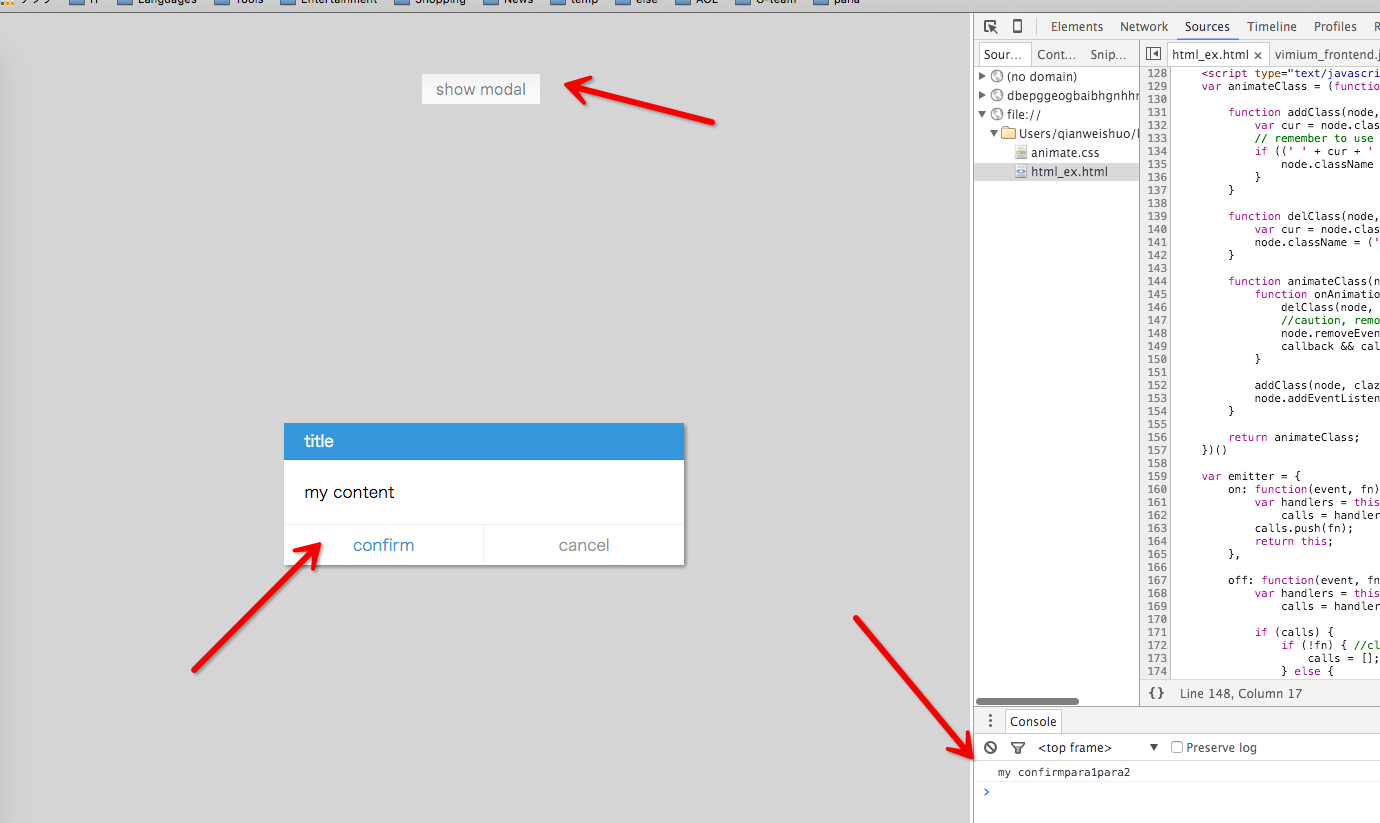 点击按钮后弹窗,50%灰度遮罩;暴露以下接口:
点击按钮后弹窗,50%灰度遮罩;暴露以下接口:
- 窗体的标题和内容(并提供默认值)
- 弹出和收回动画
- 确认/取消等事件
实现静态结构
Talk is cheap. Show me the code.1
— Torvalds, Linus (2000-08-25)
直接上代码
HTML
要实现的结构如图
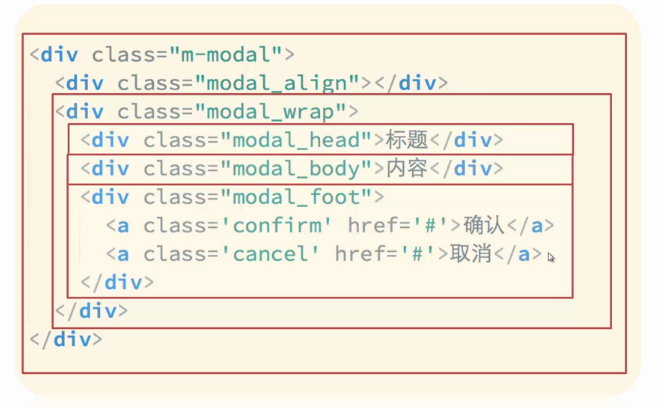
m-modal包裹住整个控件,大小为整个视窗(稍后见CSS)modal-align是用于对齐的辅助元素;这里用了一个非常偏的trick来实现水平垂直居中modal-wrap就是对窗体的包裹了
<div class="m-modal">
<div class="modal-align"></div>
<!-- 不要写自闭合的<div />,Chrome不认 -->
<!-- 后面用到了`animate.css`框架,所以不要忘记加上"animated"类,否则动画效果看不到-->
<div class="modal-wrap animated">
<div class="modal-head"></div>
<div class="modal-body"></div>
<div class="modal-foot">
<a href="#" class="confirm">confirm</a>
<!-- 这两个<a>之间换行了,在HTML里面会呈现为一个空格的内容;
所以,如果采用display:inline-block方式来实现的话,就要注意这个空格
但是,如果用了float,元素会自动强制渲染为块级元素,不受影响 -->
<a href="#" class="cancel">cancel</a>
</div>
</div>
</div>
只要是应用了float样式的元素,不论其类型如何,也不论css怎么写;
都会被自动且强制地渲染为block元素,即使写!important也没用2
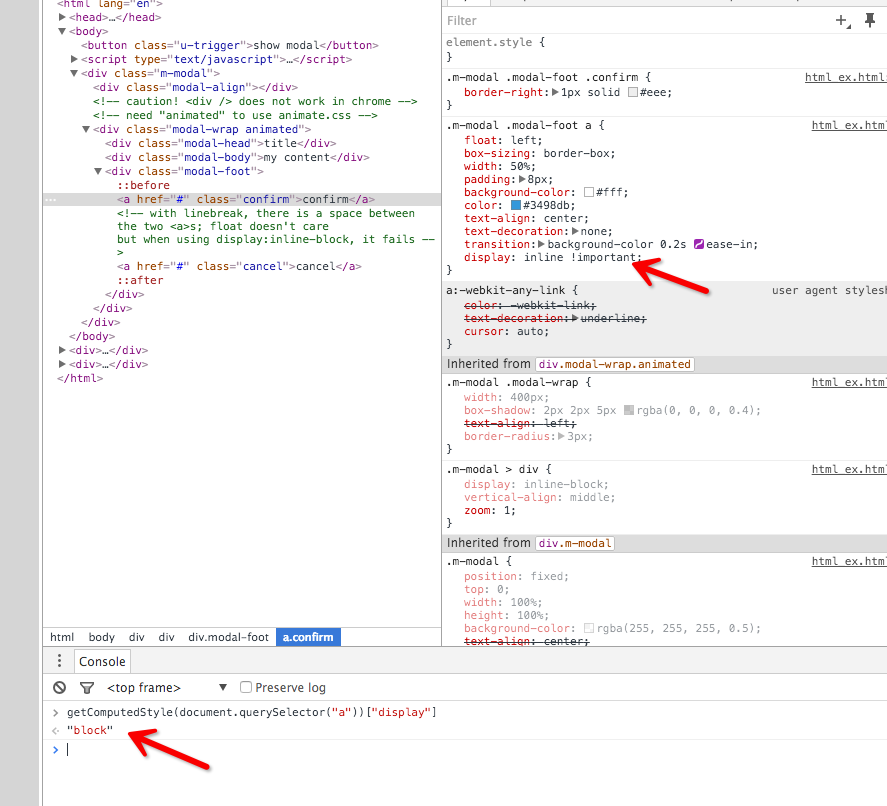
CSS
<head>
<meta charset="utf-8" />
<!-- <link rel="stylesheet" type="text/css" href="https://raw.github.com/daneden/animate.css/master/animate.css" /> -->
<!-- 不要直接引用GitHub上的文件,否则可能遇到"304 File Not Changed" 或者拿到空文件;或者拿到 MIME 为 "text/plain"的文件。而Chrome只认 "text/css" ,建议下载到本地再引用。-->
<link rel="stylesheet" href="animate.css">
<style type="text/css">
/*下面是Modal控件相关的样式*/
body, html {
margin: 0;
padding: 0;
}
body {
background-color: #aaa;
}
.m-modal {
position: fixed; // fixed元素脱离文档流;所以,即使modal在<body>中,<body>的尺寸也不会被撑起来
left: 0;
top: 0;
width: 100%;
height: 100%;
background-color: rgba(255, 255, 255, 0.5);
text-align: center; //水平居中
}
.m-modal > div { //把辅助元素和主wrapper都设置成垂直居中
display: inline-block;
vertical-align: middle;
zoom: 1; //这个仅仅用来激活硬件渲染
}
.m-modal .modal-align { //用一个100%高度的辅助元素来帮助居中对齐
height: 100%;
line-height: 100%;
width: 1px;
}
.m-modal .modal-wrap {
width: 400px;
box-shadow: 2px 2px 5px rgba(0, 0, 0, 0.4);
text-align: left;
border-radius: 3px;
}
.m-modal .modal-head {
background-color: #3498db;
color: #fff;
border-bottom: 1px solid #258cd1;
line-height: 1.5em;
padding: 6px 20px;
}
.m-modal .modal-body {
background-color: #fff;
padding: 20px;
}
.m-modal .modal-foot {
border-top: 1px solid #eee;
}
/*这里貌似跟float有关*/
.m-modal .modal-foot:before,
.m-modal .modal-foot:after {
display: table;
line-height: 0;
content: "";
}
.m-modal .modal-foot:after {
clear: both;
}
.m-modal .modal-foot a {
float: left;
box-sizing: border-box;
width: 50%;
padding: 8px;
background-color: #fff;
color: #3498db;
text-align: center;
text-decoration: none;
transition: background-color 0.2s ease-in;
}
.m-modal .modal-foot a:hover {
background-color: #71b7e6;
color: #fff;
}
.m-modal .modal-foot a:active { // `:active`就是按下后的状态;比hover设置更深一点的颜色
background-color: #3498db;
color: #fff;
}
.m-modal .modal-foot .confirm {
border-right: 1px solid #eee;
}
.m-modal .modal-foot .cancel { //确认和取消按钮的颜色不同,有点儿“iPhone上窗体按钮一个蓝色一个白色”的意思
color: #999;
}
.m-modal .modal-foot .cancel:hover {
background-color: #aaa;
}
/*下面的内容跟 “show modal”按钮有关*/
/*注意,有时候双斜杠注释会抽风;把下面的一行也注释掉*/
.u-trigger {
display: block;
width: 120px;
height: 32px;
font-size: 16px;
margin: 60px auto;
}
</style>
</head>
鼠标经过确认按钮,变浅蓝色;经过取消按钮,变灰色
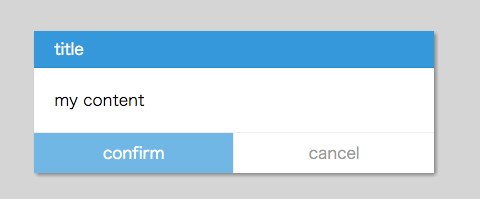
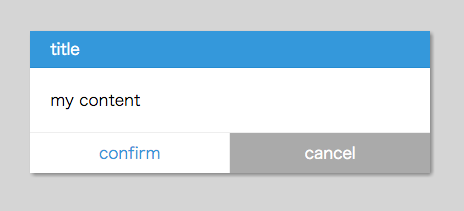
定义接口
封装完好的Modal控件,应该是这样用的:
- 基于类的接口
- 可以传入标题/内容(HTML格式)和动画(animate.css支持的),也提供默认值
- 使用事件发射器,方便扩展
- 支持事件传参
- 支持
show()和hide()方法
var modal = new Modal({
// title: "my title",
content: "<h1>my content</h1>",
animation: {
enter: "bounceIn",
leave: "bounceOut"
}
})
modal.on("confirm", function(a, b) {
console.log("my confirm" + a + b);
})
modal.on("cancel", function() {
console.log("my cancel");
})
document.querySelector(".u-trigger").addEventListener("click", function() {
modal.show();
})
实现接口
后面在Modal的实现中会用到一些工具函数,简要梳理一下:
| 函数原型 | 功能 |
|---|---|
html2node(str) |
根据str生成DOM元素并返回 |
extent(o1,o2) |
实现“混入”(Mixin)模式;把o2的属性混入到o1中,已有的属性不覆盖 |
animateClass(node,clazz,callback) |
对node节点应用一遍名为clazz的动画(来自animate.css),动画结束后执行回调函数 |
emitter |
这个其实不是函数,是一个发射器对象;提供最简单的事件绑定/解绑/触发功能 |
DOM辅助函数html2node & 混入辅助函数extend
这里用一个匿名函数把代码包起来(闭包的写法)是为了封装;
在关于Modal的内容中把Modal构造函数return出来即可供外部调用;
而其它的辅助函数在全局scope中则不可见。
! function() {
function html2node(str) { //把HTML字符串转成DOM元素
var container = document.createElement("div");
container.innerHTML = str; // 注意,Chrome还提供一个小写的"innerHtml()" 接口;但是不好用
return container.children[0];
}
function extend(o1, o2) { //“混入”(Mixin)模式;把o2的属性混入到o1中,不覆盖
for (var prop in o2) {
if (o1[prop] === undefined) {
o1[prop] = o2[prop];
}
}
return o1; // 类似这样的返回,都只是为了方便链式调用;下略
}
// ... 关于Modal的内容
}();
动画辅助函数animateClass
Keep it simple, stupid3
— a design principle noted by the U.S. Navy in 1960
根据大名鼎鼎的KISS原则,下面仅实现一个相当简易的、完全不考虑浏览器兼容性的事件发射器。
类似地,下面也用了闭包;隐藏了addClass和delClass函数
var animateClass = (function() {
function addClass(node, clazz) {
var cur = node.className || "";
if ((' ' + cur + ' ').indexOf(' ' + clazz + ' ') === -1) { // 记得在.indexOf前面用括号
node.className = cur ? (cur + ' ' + clazz) : clazz;
}
}
function delClass(node, clazz) {
var cur = node.className || "";
node.className = (' ' + cur + ' ').replace(' ' + clazz + ' ', '').trim();
}
return function(node, clazz, callback) {
addClass(node, clazz);
node.addEventListener("animationend", function() {
delClass(node, clazz);
// 记得移除“动画结束”事件监听器,否则后面会多次重入。
// 注意removeEventListener的第一个参数不要漏写了
node.removeEventListener('animationend', arguments.callee);
callback && callback();
});
}
})()
简易的发射器对象emitter
这里没有用闭包,直接暴露emitter对象。
另外,用到splice4来做删除。
var emitter = {
on: function(event, fn) { //对this上的event事件绑定一个监听函数fn
var handlers = this._handlers || (this._handlers = {}), //注意这里的奇技淫巧,||运算的右边顺便就做了赋值
calls = handlers[event] || (handlers[event] = []);
calls.push(fn); //这里没有做重复检查,直接push了。因此,多次绑定可重入。
return this;
},
off: function(event, fn) { //对this上的event事件,从其监听函数列表中移除fn
var handlers = this._handlers || {},
calls = handlers[event];
if (calls) { //只有当对应的监听列表存在时,才有必要处理
if (!fn) { //不指定解绑的函数对象时,移除所有监听函数,清空整个监听列表
calls = [];
} else { //否则从监听列表中找到待解绑的函数,移除之
for (var i = 0; i <= calls.length - 1; ++i) {
if (calls[i] === fn) {
calls.splice(i, 1); // list.splice(startIndex,howMany,newItem1,newItem2,...)
return this;
}
}
}
}
return this;
},
emit: function(event) {
var args = [].slice.call(arguments, 1), //注意这里的call技巧
handlers = this._handlers,
calls = null;
if (!handlers || !(calls = handlers[event])) return this; //如果没有监听列表,直接返回
for (var i = 0; i <= calls.length - 1; ++i) { //否则逐个调用监听函数,带参数
calls[i].apply(this, args);
}
return this;
}
}
Modal
OK,重点来了;下面是Modal的实现
注意,这里也用了闭包;最后几行是把Modal类API给暴露出去
// ... 关于动画辅助函数`animateClass`和事件发射器`emitter`的定义
! function() {
// ... 关于 `html2node` `extend` 的定义
var template =
'<div class="m-modal">\ //注意行末转义的反斜杠
<div class="modal-align"></div>\
<div class="modal-wrap animated">\
<div class="modal-head"></div>\
<div class="modal-body"></div>\
<div class="modal-foot">\
<a href="#" class="confirm">confirm</a>\
<a href="#" class="cancel">cancel</a>\
</div>\
</div>\
</div>';
function Modal(options) {
// 把常用的DOM对象提取到对象属性里,免得频繁query
this.container = this._layout.cloneNode(true); //注意这个true,指定深拷贝;不可少
this.wrapper = this.container.querySelector(".modal-wrap");
this.body = this.container.querySelector(".modal-body");
extend(this, options); //把options直接混入对象,简单粗暴有效
this.setContent(this.content);
this.setTitle(this.title);
this._initEvents();
}
extend(Modal.prototype, { // 对原型做混入,相当于给类添加行为
_layout: html2node(template), //函数在各个对象间复用没问题,但是属性最好不要;所以上面用了cloneNode做深拷贝到每个对象
// show的时候先加元素,再做动画;hide的时候先做动画,再移除元素
show: function(content) {
if (content) this.setContent(content);
document.body.appendChild(this.container);
animateClass(this.wrapper, this.animation.enter);
},
hide: function() {
var that = this;
animateClass(this.wrapper, this.animation.leave, function() {
// 注意在回调函数中要慎用this;
// 因为this指向的值取决于运行时这段代码所在的scope,即调用栈
// 可以用闭包的方式,把this存到that变量里
document.body.removeChild(that.container);
})
},
setTitle: function(title) {
// 这里提供了默认值;更好的实现方式应该是把默认值放到模板中
this.wrapper.querySelector(".modal-head").innerHTML = title || "title";
},
setContent: function(content) {
this.body.innerHTML = content || "content";
},
_initEvents: function() { // 给按钮绑事件
var that = this;
this.wrapper.querySelector(".confirm").addEventListener('click', function() {
that.emit("confirm", "para1", "para2");
that.hide();
})
this.wrapper.querySelector(".cancel").addEventListener('click', function() {
that.emit("cancel");
that.hide();
})
}
})
extend(Modal.prototype, emitter); //给Modal类混入事件发射器
// ----------------------------------------------------------------------
// 暴露API: Amd || Commonjs || Global
if (typeof exports === 'object') { // 支持commonjs
module.exports = Modal;
} else if (typeof define === 'function' && define.amd) { // 支持amd
define(function() {
return Modal
});
} else { // 直接暴露到全局
window.Modal = Modal;
}
}();
全部拼起来,走两步~ 
调用关系大概是这样子的:
<!DOCTYPE html>
<html lang="en">
<head>
<meta charset="UTF-8">
<title>Modal Demo</title>
<!-- 各种辅助脚本和样式 -->
<link rel="stylesheet" href="animate.css">
<link rel="stylesheet" href="modal.css">
<script src='animate.js'></script>
<script src='modal.js'></script>
<!-- 本页的样式 -->
<style>
body {
background-color: #aaa;
}
.u-trigger {
display: block;
width: 120px;
height: 32px;
font-size: 16px;
margin: 60px auto;
}
</style>
</head>
<body>
<button class='u-trigger'>show modal</button>
<script>
var modal = new Modal({
// 1. 内容配置
// title: "my title",
content: "my content",
// 2. 动画设置
animation: {
enter: "bounceIn",
leave: "bounceOut"
}
})
// 3. 事件监听
modal.on("confirm", function(a, b) {
console.log("my confirm" + a + b);
})
modal.on("cancel", function() {
console.log("my cancel");
})
// 4. 绑定按钮,激活弹窗
document.querySelector('.u-trigger').addEventListener('click', function() {
modal.show("<h3>弹窗内容</h3");
})
</script>
</body>
</html>
补充说明
- 与暴露
onConfirm/onCancel函数作为API的方式相比,混入事件发射器可以提供更大的灵活性- 调用者可以方便地扩展出更多事件
- 可以对同一个事件绑定多个监听函数,而且是有序的
- 混入发射器的做法符合观察者模式5,是公认的最佳实践
- 本文所实现的动画是基于外部的css库,叫
animate.css,详见 https://daneden.github.io/animate.css/
脚注
-
郑海波老师似乎很喜欢这句”Talk is cheap. Show me the code.”,引用于此 https://en.wikiquote.org/wiki/Linus_Torvalds#2000-04 ↩
-
float深入剖析 http://www.w3cplus.com/css/float.html ↩
-
“Keep it simple, stupid” https://en.wikipedia.org/wiki/KISS_principle#In_software_development ↩
-
arrayObject.splice(index,howmany,item1,.....,itemX)http://www.w3school.com.cn/jsref/jsref_splice.asp ↩ -
观察者模式 https://zh.wikipedia.org/wiki/%E8%A7%82%E5%AF%9F%E8%80%85%E6%A8%A1%E5%BC%8F ↩